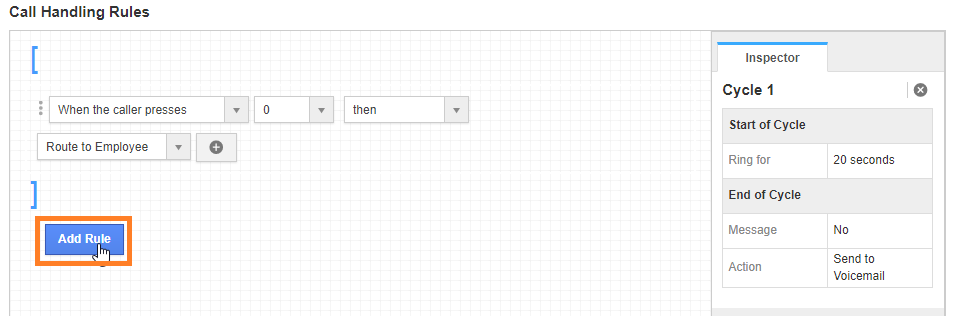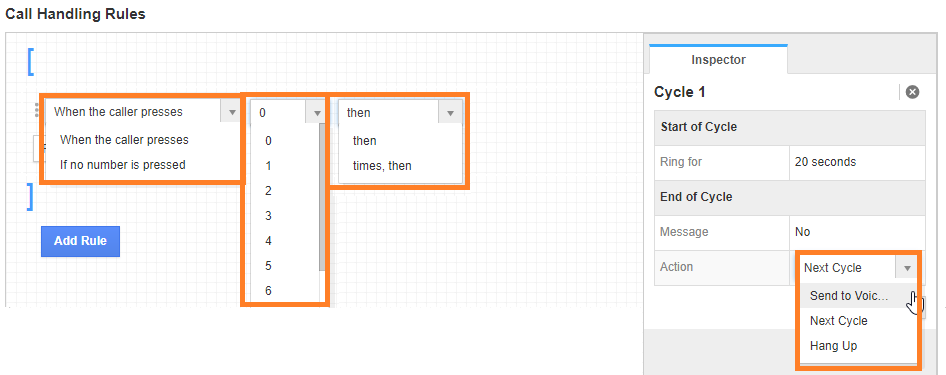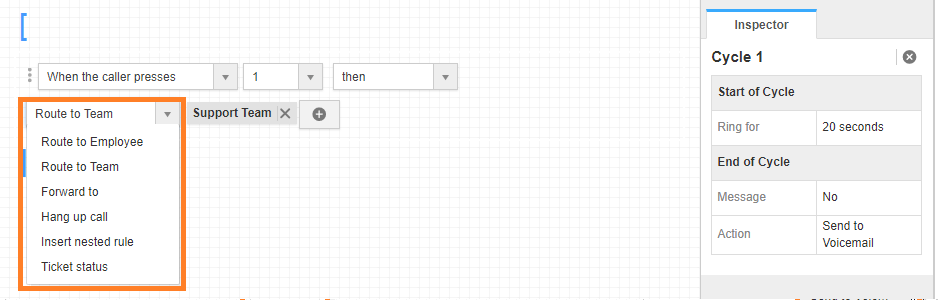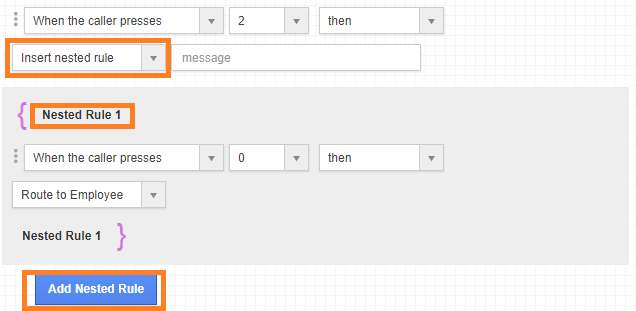Standard Tree
- If the path type is standard tree, you have to set up the “Call Handling Rules”
- Click the “Add Rule” button to add the routing cycles.
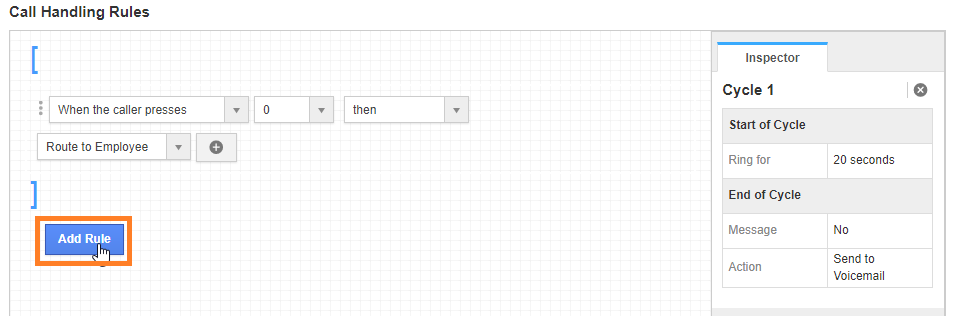
- For a rule you can configure the different cycle and it work action with the call routing.
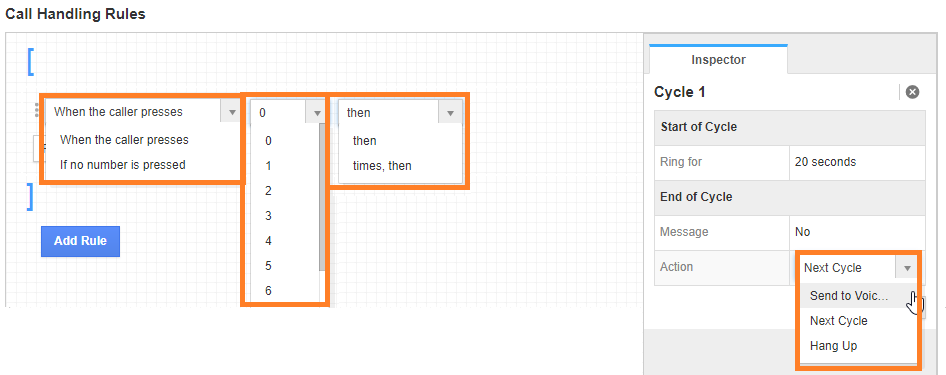
- User Action
- When the caller presses
- If no number is pressed
- Call Press Action
- 0,1,2,3,4,5,6,7,8,9
- Next Action
- Then
- Time, Then
- Call Action
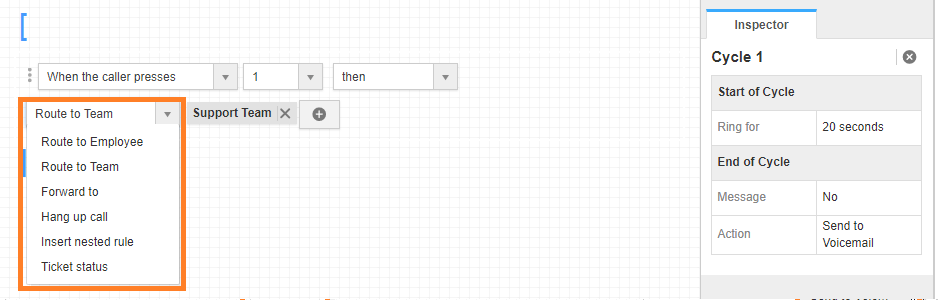
- Route to employee
- If no number is pressed
- User Action
- Route to employee
- Select an employee to answer the call
- Route to team
- Select a team to answer the call. So, any one from the team can answer the call.
- Forward to
- Call will forward to the number
- Hang up call
- It will end up the call
- Insert nested rule
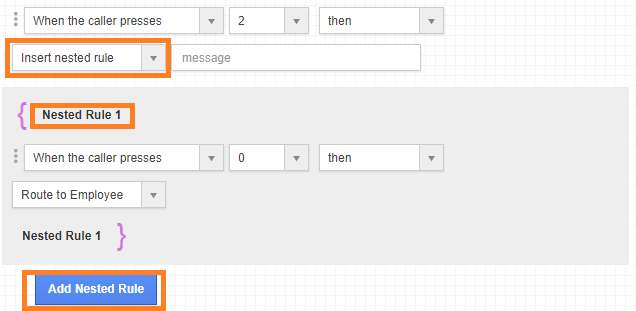
- You can create multiple nested rules.
- It’s like a chain process. For instance, if you press 2 it will ask more information to direct the call to a specific executive/team.
- Ticket status
- It will pull all the cases logged for the customer with the status
Doing things right is important. But doing the right things is vital.