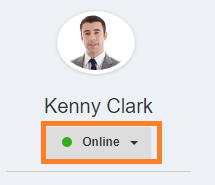Agent Status
- Agent can update the status from status drop down
- Online
- Away
- Offline
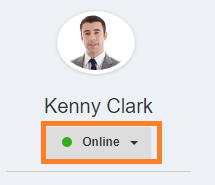
- Based on the agent status the call will initiated
- If agent is in “Available” status it will be falls into the agents call queue
- Once the agent is on the call, need to update the status as “Away” so, the next call will not falls into this agents queue
- Offline will be like the agent is left or he is not ready to take the calls
Note:We will provide the status customisation from the settings
Doing things right is important. But doing the right things is vital.