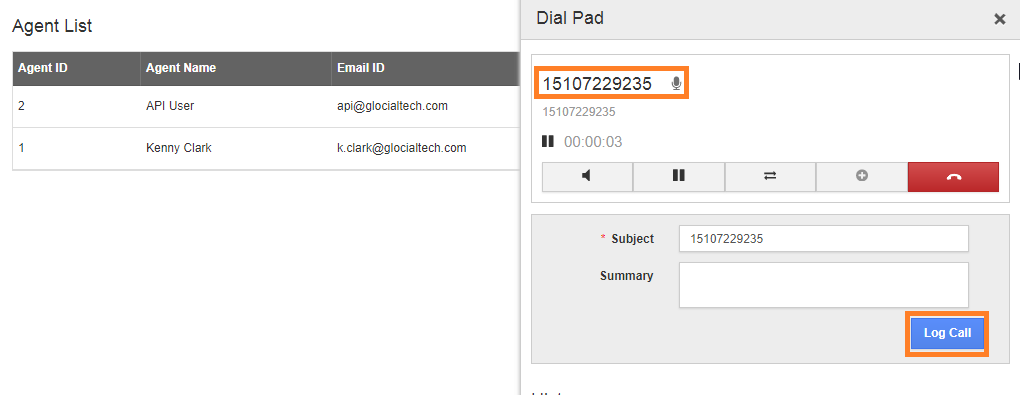Agents List
- In this list the configured employees will be displayed with the phone details
- Click on the “Call” button will open the dial pad and it will make a call from purchased number to the selected agent number
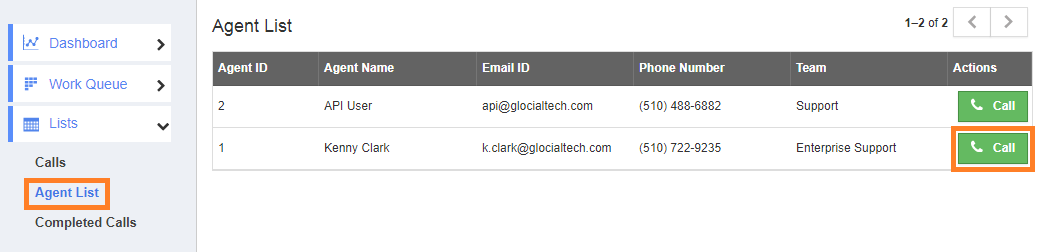
- Once click call button it open side panel with populated number (agent)
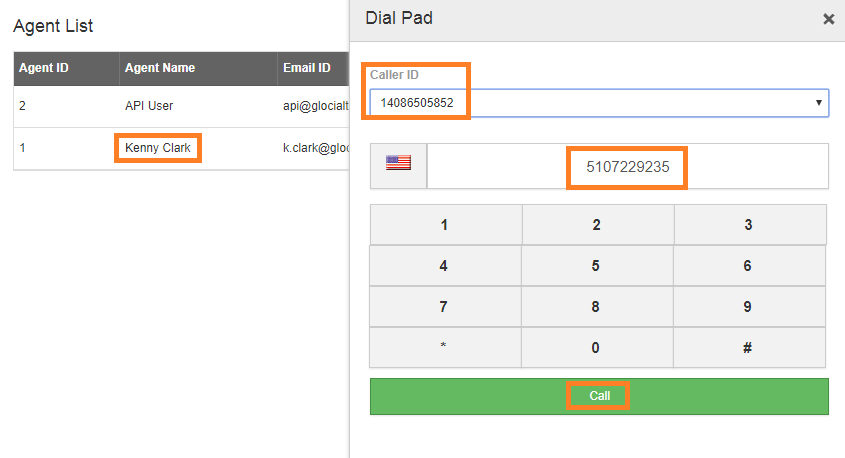
- Click the “Call” green button to initiate the call.
- In the dial pad it will have the mute, hold, transfer, hang up with these options and call subject and description to log a call.